WirelessKeyView v2.21
ရုံးတွေ၊
ကျောင်းတွေ၊ သင်တန်းတွေမှာ wireless network တွေ ချိတ်ထားတတ်ကြပါတယ်။
အဲလိုချိတ်တဲ့အခါမှာ သက်ဆိုင်ရာတာဝန်ခံက Key တွေကို ဖြည့်ပေးရပါတယ်။ ဖြည့်ပြီးမှန်မှ
သုံးလို့ရပါတယ်။ အဲလိုဆိုတော့ တခါတလေ တခုခုကြောင့် အသစ်ပြန်ထည့်ရတာမျိုး ရှိတတ်ပါတယ်။
အလွယ်ပြောရရင် forget network ဖြစ်သွားလို့ပဲဖြစ်ဖြစ်ပေါ့။ အဲလိုဖြစ်ခဲ့ရင် သက်ဆိုင်သူကို
အကြောင်းကြားပြီး အလွယ်တကူ ပြန်ထည့်လို့ ရရင်ကောင်းတာပေါ့ဗျာ၊ မဟုတ်ရင် တိုင်ပတ်တာပေါ့။
အခု ပေးထားတဲ့ Wireless Key View software က အဲဒီပြဿနာကို ကူညီပေးပါတယ်။ သုံးရတယ်လဲ
လွယ်ပါတယ်။ download လုပ်ပြီးရလာတဲ့ဖိုင်ထဲက 32bit or 64bit ကြိုက်ရာကို double
click လုပ်ပြီး run လိုက်တာနဲ့ တန်းမြင်ရတော့တာပါပဲဗျာ။ ကျွန်တော်ကိုယ်တိုင် စမ်းကြည့်ပြီးလို့
စိတ်ချလက်ချ သုံးနိုင်ပါတယ်ဗျာ။
WirelessKeyView v2.21 - Recover lost wireless network key
231KB
(uncompressed)
WirelessKeyView
recovers all wireless network keys (WEP/WPA) stored in your computer by the
"Wireless Zero Configuration" service. It allows you to easily save
all keys to text/HTML/XML file, or copy a single key to the clipboard.
Runs
on: WinXP / Vista / Win7 / Win8 / Win10
Writes
settings to: Application folder
Dependencies:
Administrative rights
Stealth:
? Yes
Unicode
support: Yes
License:
Freeware
How
to extract: Download the ZIP package and extract a folder of your choice.
Launch WirelessKeyView.exe.
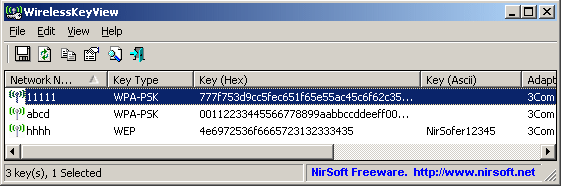

No comments:
Post a Comment